
For internal use only
Printing is allowed.
Scope of disclosure: Hitachi Group
For first-time Azure certification seekers, please complete the following steps from Step 1 (Preparation) to Step 4 (Exam Application). After registering your certification, please carry out Step 5 (Certification Renewal) when it's time to renew.
Before taking training courses and certification exams offered by cloud vendors to partners, you'll need an account.
Create a personal Microsoft account to apply for an exam.
Select and enroll in an Azure training course from below.
You can browse and register for training directly from the ESI Portal.
Self-study is essential for certification, supplementing the knowledge gained in training courses. We recommend the following resources:
Microsoft Learn offers training on various Microsoft services, including Azure. Its Azure certification-specific learning paths are ideal for exam preparation.
Please note that Hitachi Academy does not provide Azure subscriptions for hands-on exercises in Microsoft Learn. To practice working with Azure, you have two options:
We recommend enrolling in the exam preparation course to review the material and practice with exercises and explanations. For application details, see:
We recommend taking the practice exam to familiarize yourself with the format and experience of the actual certification exam. For application details, see:
Access the exam registration page.
You can easily access it by visiting the URL listed in column L of the corresponding qualification row in the "URL List".
In the GenAI Professional Talent Development Initiative, Microsoft provides vouchers to support the development of Hitachi's IT and software engineers.
| Company | Name | |
|---|---|---|
| Hitachi Digital | Tomonori Momonoi | tomonori.momonoi@hitachivantara.com |
| Hitachi Vantara | Ralph Lobato | ralph.lobato@hitachivantara.com |
| Hitachi Digital Services | Dileep Kumar Nanda | dileepkumar.nanda@hitachivantara.com |
| Global Logic | Alok Agarwal | alok.agarwal@globallogic.com |
| Santosh Gupta | santosh.gupta@globallogic.com | |
| Hitachi Solutions | Lisa Mitchell | lisamitchell@hitachisolutions.com |
| Joseph Tanner | jtanner@hitachisolutions.com | |
| Hitachi Systems Trusted Cyber Management | Julie Hamelin | julie.hamelin@hitachi-systems-security.com |
Even without a voucher, employees of business units or Hitachi Group companies that have contracted Microsoft's ESI program will receive a 50% discount on the exam fee.
ESI Program Participants (Business Units and Hitachi Group Companies)
Once your exam appointment is scheduled, you will receive a confirmation email from Pearson VUE.
If you need to reschedule or cancel your exam, please follow the instructions in the email and complete the process by the specified deadline.
Similar to the exam registration process, if clicking the "Submit" button has no effect, please try using a different device (your company mobile phone) or a different browser.
Certifications expire. If you do not renew your certification within the validity period, it will become invalid.
Intermediate and advanced certifications.
Fundamental certifications do not expire.
One year from the expiration date of the previous validity period.
Certifications acquired before June 2021 are valid for two years.
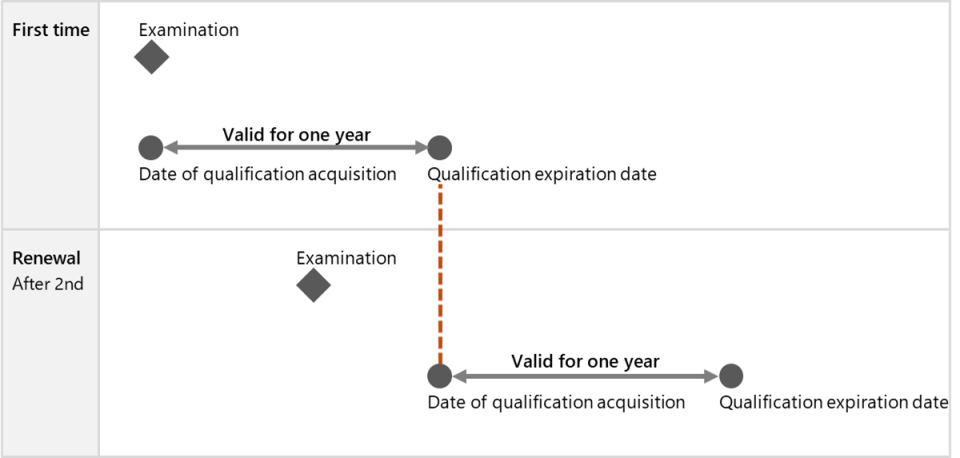
You must pass the renewal assessment accessible through your Microsoft Certification Profile. You can retake the assessment at no cost, as many times as needed, until you pass.
For the detals, see:
Free (including retakes)